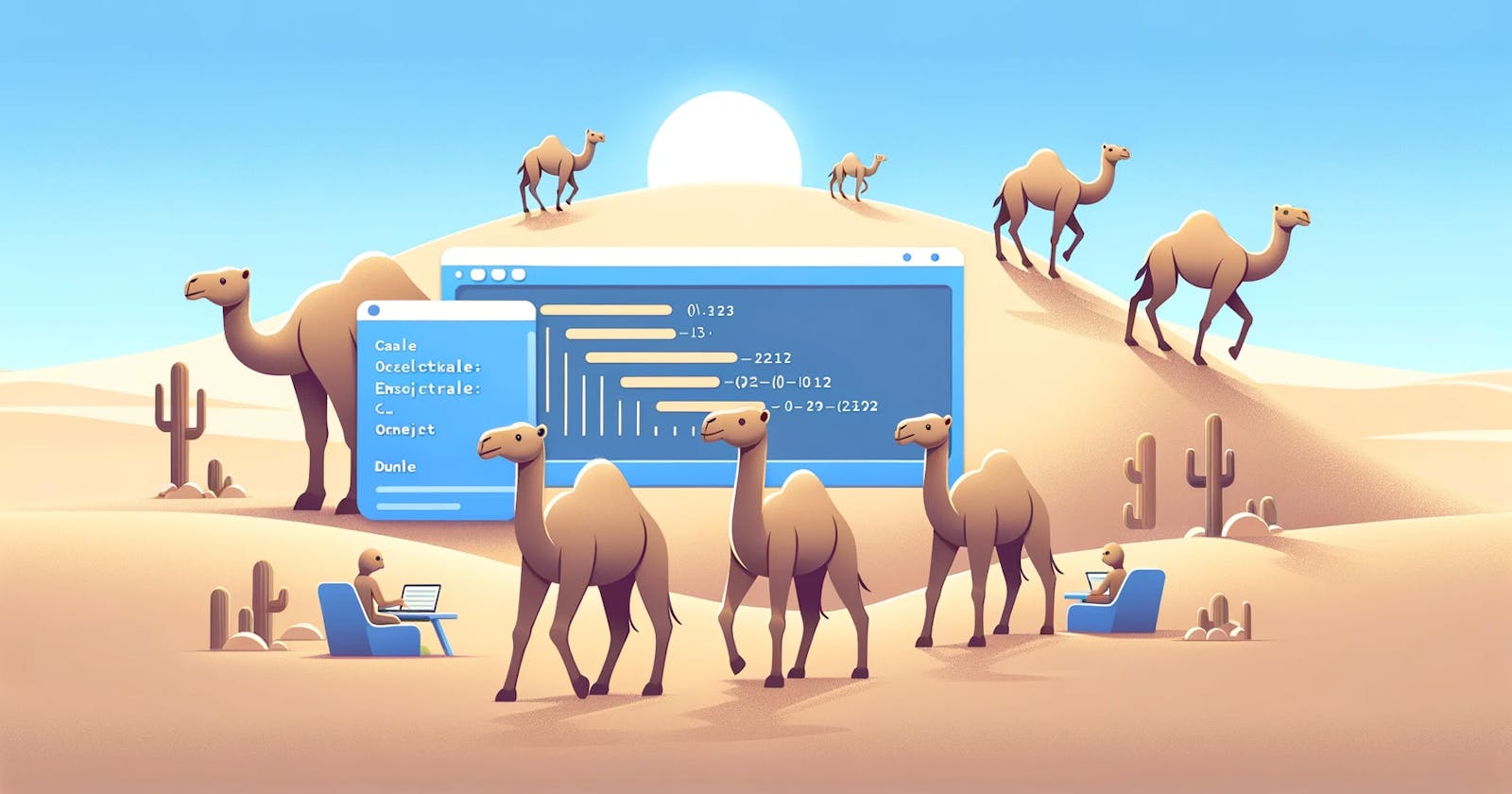Create a dune project
Follow these steps to create a new dune project if you don't already have one.
First, initiate the project structure.
dune init project fooIt will create a project structure like this
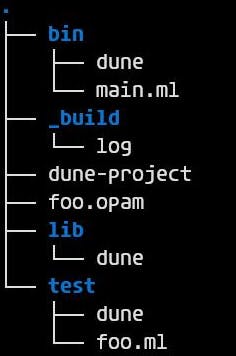
The bin folder contains the source file for the main executable
main.mlthe
bin/dunefile has the build instruction for the executable, it'll look something like this.(executable (public_name foo) (name main) (libraries foo))
Adding Support to build multiple executables
Let's see how to add support to build another executable called bar, which we'll write in the file called
bar.ml.First, create a file called
bar.mlin thebindirectory.Then you can update the
bin/dunefile support multiple executables like below.(executables (public_names foo bar) (name main bar) (libraries foo))
Build and run the different executable
You can use the following commands to run the different executables.
dune exec ./bin/main.exe
dune exec ./bin/bar.exe
To build you can run following
dune build ./bin/main.exe
dune build ./bin/bar.exe
To run the built executables
./_build/default/bin/main.exe
./_build/default/bin/bar.exe